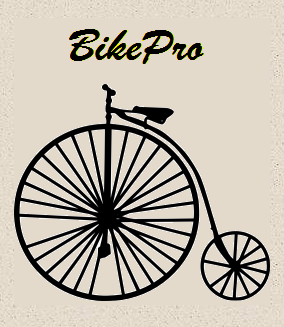
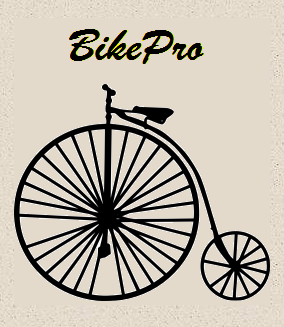

About four hours into the Hotter 'n Hell Hundred and it's
already 94 degrees. By the time you finish the 100 miles, it'll be over 100
degrees. Now is not the time to realize you aren't really prepared. You just
passed Hell's Gate, so there's no graceful shortcut back. If you don't make the
final forty miles, the only escape is the ignominious ride on the SAG truck, and
a "better luck next year".
If you want to be sure you're prepared, you need to know how far you've ridden,
how long you've ridden and how hard you've ridden. This is where a good training
log, such as BikePro, comes in.
BikePro was first released twenty years ago. A lot has changed since then.
Cycling stars have come and gone, cycling has become more main stream, and
excellent cycling logs are plentiful and free to use. So, why would you want to
use BikePro. Well, it's also free and it installs on your PC, so there's no need
to share your personal information with anyone else, unless you want to. But,
more importantly, BikePro is much more than a Training Log.
BikePro starts with a Training Log that provides over seventy-five pieces of
data on every ride. Then, to ensure you are eating right, it adds a Diet Log.
The Diet Log allows you to track every calorie, every carb gram, every fat gram,
every . . . you put in your body. Select items from a USDA nutrition database or
from items you've manually entered. Or, you can define complete meals and enter
the entire meal at one time.
But Wait -- There's More
Here's some other features you probably won't find on "those other" training
logs.
An "Event" screen to let you enter information about future events you plan to ride in. It then gives you reminders when it's time to pick up the ride package or when the event is near. After completing the event, it provides summary information about the event
A "Service Log" screen to let you track service information about your bikes or components. You know when a service is due by setting a Service Interval on the Bicycle and Components screen. You get a reminder when a service is due.
A "Gearing Calculator" screen to compute the Gear Ratio, Meters Development, Gear Inches and maximum speed for a given maximum cadence.
An "Attachment" screen lets you attach any number of items to Training Log and Event entries. Perhaps you like to take pictures during a ride or you have a POV camera on your bike. You can attach the pictures or videos to a Training Log or Event entry. Then, simply double-click on the item to view it.
And, last but by no means least, extensive help for every screen and field is a key-press away. BikePro is pretty easy to use, but just in case, you can "read the manual".
If you're still interested . . .
Get more information about BikePro.
Or, you can . . .
Download a copy of the all new BikePro.