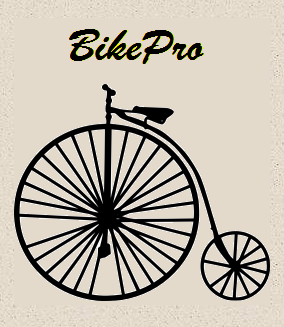
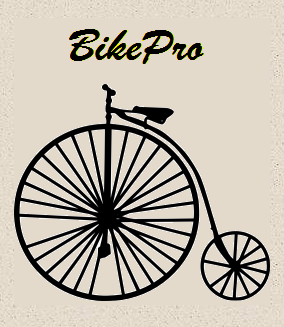
Frequently Asked Questions
The following is the answer to some questions that you may have about BikePro. I'll update these answers as other questions arise.
Is there any connection between BikePro software and BikePro USA or BIKE-PRO?
No. BikePro software is in no way affiliated with any of these other companies. We just have similar names.
Does BikePro Have On-Line Help?
BikePro has an extensive help system, including the following:
BikePro Wizard The first time you use BikePro, you are asked to run the BikePro Wizard. The wizard walks you through entering data into the primary BikePro screens. You can use the wizard any time you like.
Help On Help This screen is available from the Help button on the toolbar. It provides a quick overview of the types of help available and how to access them.
Overview Topics This screen is available from the Help button on the toolbar. It provides information about a variety of important BikePro areas.
Current Screen This screen is available from the Help button on the toolbar. It provides information about the current open screen. If no screen is open, it provides information about the BikePro Main screen.
Field Context Sensitive Help Every field on every screen has context sensitive help. Just place the mouse pointer in the desired field and press the F1 key.
Why does BikePro not include Normalized Power, Intensity Factor and Training Stress Score on the Training Log?
Unfortunately, these items have been Trade Marked by the folks at Training Peaks. They were included in the early versions of BikePro, but I has to exclude them when I found they had been Trade Marked. I requested permission to use them, however, my request has gone unanswered. That was several months ago so I can only assume they are very busy and will eventually grant my request. However, in the meantime I will honor their Trade Mark.
What is "Ratio of Power to Heart Rate" on the Training Log and Training Log Lap screen?
As the name implies, this is the ratio of average power in watts to your average heart rate. With all other things equal, such as temperature, a higher ratio indicates better aerobic fitness. It can also be used as an indication of fatigue on the Laps screen. If the ratio decreases in later laps, it could be due to fatigue. It could also be due to higher temperatures if the laps cover a longer event.
What is "One Minute HR Recovery" on the Training Log? How is it computed?
This is the maximum drop in heart rate over a one minute interval. It is determined by computing the drop in heart rate for every one minute interval during the ride. The greatest drop is reported. Heart rate recovery is an indicator of aerobic fitness.
How many people can use BikePro?
Once BikePro is installed, any number of riders can use it. After BikePro is installed, it has one user -- "Team Captain". When you are logged in as the Team Captain, you are able to add new users. Once a user is added, they cannot be deleted, but they can be marked "Inactive". Inactive riders don't appear on the Login screen. All data for an Inactive rider is retained. If the rider's status is returned to Active, they can access all their data previously recorded.
How is BikePro data safeguarded?
BikePro has a very simple to use backup and restore function. By clicking a single button, all data for all users is backed up to a file. Restoring data is a simple two-step process: 1. Click a button to start the restore. 2. Select the backup file from which to restore. Restoring data is essentially a simple reconciliation process in which any data in the backup file that is not in the BikePro database is restored to the database.
Can Training Log Data be Exported?
Yes, ride data can be exported from the Training Log. It can be exported in CSV or TCX format. When exported in CSV format, it can viewed by many spreadsheets such as Microsoft Excel. If exported in TCX format, it can be loaded into any application that reads data in TCX format.